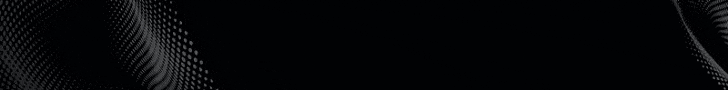Forum Optimalbux →
OptimalBux →
Help & Support →
You IP has visited this ad in less than 24 hours. FIX !
You IP has visited this ad in less than 24 hours. FIX !
Started by z1xt3r1 2020-03-29 at 13:28
 z1xt3r1
z1xt3r1
|
Posted
2020-03-29 at 13:28
|
|
So today I went to click the ads as usual, but got this error message. https://imgur.com/yc5AI0P https://imgur.com/JehwyOS I recently got a new IP address cause I have DHCP turned on by default and it automatically assigns a new IPv4 address from time to time. And this one appreared to be in use by one of the members. I tried the ol' ipconfig /release , ipconfig /renew commands in cmd but it didn't change my ip. I figure it's been blocked by the ISP. After that I went to my router setting and managed to fix the issue. Heres the fix : First check your current IPv4 Address by typing "ipconfig" in the cmd. Open cmd by either windows search bar or Win+R -> cmd then enter. Then go to my router setting (192.168.0.1 for my router) in your browser. Network -> LAN and under "Network Configuration" change the "Lease Pool Start" value to a higher than your current IPv4 address value. Example : current IP - 192.168.0.2 , new Lease Pool Start : 192.168.0.3 After that just reboot modem (either manually with the switch on the back of your modem, or in the setting find "Reboot CM". You will lose internet access for a min or two while your modem reboots and assigns you a new IP address. Verrify if the fix worked by opening cmd and running command"ipconfig" again and see if IPv4 Address has changed. I hope this helps members that are experiencing this issue. |
||||||
 rasim
rasim
|
Posted
2020-03-29 at 13:41
|
|
Hello, Me too, I have this this problem too. Why is this problem? I had never it before. |
|||
|
« Last Edit:
2020-03-29 at 13:46
by rasim »
|
||||
 12105
12105
|
Posted
2020-03-29 at 13:45
|
|
me too in: mediumpath (click to paid) FIXED ADS NANO ADS |
|||
 z1xt3r1
z1xt3r1
|
Posted
2020-03-29 at 15:07
|
|
Quote: rasim DHCP automatically changes your IP Address every now and then, this is enable by default on most router/modem settings. You can read up on it here : https://en.wikipedia.org/wiki/Dynamic_Host_Configuration_Protocol The problem occours when you get assigned a new IP address that's already in use by a member, this prevents you from being able to click ads, as was the case for me this morning. So to fix this you have to change the IP. As far as I'm aware this is perfectly safe because you do it through your router settings, you are still getting a IP from your ISP and your location doesn't change or anything like that. No VPN's, proxys or virtual machine trickery is involved. Try the steps above to fix the issue, it's pretty simple to do. If you need help or are stuck please tell me here and I'll try to help out. |
||||||
 rasim
rasim
|
Posted
2020-03-29 at 15:59
|
|
Quote: z1xt3r1Quote: rasim I dont understand why but now works it well :S I did nothing... But THX for the help! |
|||
 Neni89
Neni89
|
Posted
2020-03-30 at 00:48
|
|
the expiry date of my membership- changed by 1 day less? before was 13/11/21 .. and now it's 12/11/21? Edit... now is fine  but no premium ads.... |
||||||
|
« Last Edit:
2020-03-30 at 01:13
by Neni89 »
|
|||||||
 mayur007
mayur007
|
Posted
2021-06-10 at 11:45
|
|
Quote: Neni89 How to edit membership date.? |
|||
 InvestExpert
InvestExpert
|
Posted
2021-06-10 at 12:21
|
|
Quote: z1xt3r1 Changing in the router. I turn on the VPN. Error remains. I've been in the project for 5 years and I've never seen anything like this before. |
|||
 siamza
siamza
|
Posted
2021-06-10 at 12:30
|
|
the same. I have this problem | |||
 Mary61
Mary61
|
Posted
2021-06-10 at 13:35
|
|
me too
|
|||
 Standard
Standard